If starting your own freelance or enterprise business has taught you nothing else, it’s the significance of business cards. These wallet-sized advertisements serve innumerable purposes – from advertising and brand recognition to call-to-action and naturally, your contact details. Designed smartly, business cards can leave a lasting impression and create long-standing clients.
How can I design a business card?
This guide will take you through everything you need to know to come out the other side with your very own personalised business cards. Most importantly, your end result should be a business card that is personal to you.
Before You Start
Before we get stuck into 7 business card design tips, let’s take a look at three crucial components.
- Finished logo design
- Brand colour scheme
- Know what you want to communicate
Have you ever seen a big brand without a logo? Obviously not, because logos largely impact how you are perceived. And although you might not realise it, brand colours cultivate a strong emotional connection with your customers. See how Woolworths uses green to reflect its slogan: ‘The fresh food people’, as we often associate green with health and freshness. You want to provide a shortcut straight to your clients’ hearts. Logo and colour schemes are the two most important visuals when it comes to branding.
Image Source: seeklogo
You also need to know what you want to communicate. What do you want to say to your potential customers? Take a few minutes to reflect on the type of personality you want to display.
So now that we have settled on your logo, colour scheme and the message you wish to deliver, let’s go over the steps required to create your own business card design.
- It’s All About The Shape
Gone are the days when a simple hackneyed rectangular business card was popular. Today, we have so many options with printing techniques becoming more advanced and affordable. One intriguing technique called die-cutting (allows you to cut any shape you want) can give your business card a serious edge, and you can still print your own business cards in bulk.
Image Source: iwidget / die-cut business card
Be playful and stand out with a shape that individualises your brand. Or be a little more conservative and just round the corners off. For something clever and memorable, use a special shape that creates a lasting impression. But keep in mind that potential customers will need to fit the card into their wallets.
- Then It’s About The Size
Then you have to think about the size of the card. This mostly depends on the country’s standard. The standard for Australia is 90 x 55mm. While you do want to stand out, you don’t want your card to be that annoying one in a pile with huge overhanging sides.
It is important to consider three factors when designing:
- Bleed area – the outermost section that will be removed.
- Trim line – the guideline for cutting cards.
- Safety line – Don’t let essential details, like logo or text, fall outside of this line.
These areas vary depending on card size, but bottom line is to keep important text, images and logo inside the safe area.
- The Fun Stuff… Logo And Graphics
Now we begin plotting the visual elements of your business card. Your logo should be in the spotlight although you can get away with adding other graphics, just so long as your logo is the star of the show. And remember, you have two sides to play with. An idea is to dedicate one whole side just to your logo, while the other side shows all your contact details with a smaller low-key version of your logo, like the one below.
There are so many different approaches so feel free to experiment. Minimalism is a popular choice, but some brands like to expand to advertise the fun and colour in their product, like the business card below.
Image Source: HappyWifeStyle
- Say It In So Many Words
What text you include on your business card depends on you and your business. Freelancers who work from home probably don’t need a postal address yet those who consult face-to-face will. Your next step is to decide what you need to include on your personalised business cards. Below is a list of common components.
- Name – obviously every business card needs a name.
- Company name – another given, unless your name is also the company name.
- Job title – more traditional cards feature a job title. But it is also a gentle reminder to the holder of who you are and what you do.
- Phone number – even if you prefer to communicate via email or social media it is always important to include your phone number as some people prefer to use the phone.
- Email – email is the new standard of business communication as it allows you to send and receive attachments and gives you tangible proof to look back to.
- Website URL – include your website URL for subtle site visits.
- Social media – show off some personality with your social media links especially if it is relevant to your field.
- Address – a requirement for driving customers into your office or store location.
- QR code – not as popular today, but the QR code is a viable shortcut for transferring data.
- Slogan – if your brand has a slogan it can add some personality to your business card and identity.
Don’t forget that business cards are not only about delivering information to potential clients but also about retaining it. Customers might already know you but keep hold of your business card to remind them of specific details like your address or phone number.
- What’s It Look Like?
When you know what you want to say and what you want to include, now is the time to decide how you want it look. Typography is important but on business cards it is critical for the text to be legible. Let’s break typography up into three categories.
- Size – so that people can read your card your font should be at least 8 pt. Of course, if you want particular details like your name to stand out, feel free to alter text sizes. Just remember to include breathing space around each element and do not clutter your card.
- Font – fonts can obviously affect your brand identity. Choose a font that represents the brand and personality you are going for. Try clean and modern sans-serif, elegant script or classic font.
- Colour – this is why choosing a brand colour scheme before you design your card is important. Select text colours that tie in well with your background colour and experiment with contrasts for the right look, feel and readability. It doesn’t matter how fancy your font is. You should always be able to read it easily.
Image Source: Template.net
- Finishing Touches
Now that you’re getting close to the finish line, think about how you’re going to print your own business cards. Some professional printers offer special finishes that can make a good lasting impression. Consider one of these options:
- Embossing – this technique makes specific elements ‘pop-out’ in a three-dimensional fashion and is used to make certain areas stand out.
- Letter pressing – rather than having raised elements the letters are pressed down for effect to create something similar to engravement.
- Foil stamping – add foil stamping to images or parts of images for a shiny and reflective appeal. Or use to accent text if your typeface is bold enough.
Image Source: Printlogistics/foil stamping
- Spot UV coating – Business cards can have a sleek varnish finish for a smooth texture. Spot UV coating is the same thing but isn’t applied to all areas. For example, you can add gloss over your logo or specific words.
- Finished Product
Now that you have all your elements at the ready, why not re-evaluate your design to ensure everything comes together beautifully?
Firstly, take a look at the visual flow. How do your eyes move around the card? What do you notice first? It is important for you to see the logo first, then the name and then any other information and finally, secondary images. You can always make changes to elements’ sizes and locations.
Take out any clutter that isn’t required. The fewer the unnecessary elements the better. Ask yourself if the text is legible, if the colours complement each other and if any elements are too close to the edge.
Have your printer send you the finished product as a vector file so that you can change image size if required.
I Want To Design My Own Business Card
If you prefer to design your own business card from scratch and print it on a desktop printer you can do this too. Most office supply stores carry pre-scored sheets in a range of colours and specialty paper.
Just remember the basic elements discussed above and get started with Microsoft Office Publisher. Under New you can choose a built-in template. Just go to Business Cards under the Installed Templates and click on the design you want.
Support.Office/Business Cards template
You will be able to customise colour scheme, font, add your own logo and business information, and even select landscape or portrait. You will also be able to add information to the back of the business card.
Print Your Own Business Cards
If you are printing two-sided business cards on your desktop printer, test your design on plain paper first to ensure you have the margins in the correct place. Once satisfied, load your printer with the card paper and follow the prompts for printing.
Take Home Tips
Remember that your business card is more than just your contact information. It is a portrayal of you and your brand. Some people are handed hundreds of business cards each week, so it is important that yours stands out because you want to be remembered. Don’t skimp on your design and spend ample time coming up with the perfect creation that suits you and your brand. Find a well-respected printing manufacturer so that you can turn your dream business card into a reality and come out on top.

No Comments